Popfile is a freeware app that gives you very accurate spam protection (like those paid apps), useful f you have those yezrs-old email accounts that get so much spam that Apple Mails's filter is not very useful.
Well, since it's a Perl app, it's a bit complicated to install.
So:
- How to install Popfile in Mac OS X
- User-friendly instructions
FreewareMac is a weblog that intends to review and comment about the coolest freeware Macintosh apps around. Feel free to post your suggestions in the comments or in the web form.
20051223
20051221
Namely - app keyboard launcher
Namely is a very small (200k) app that works in a very simple manner: you set up a hotkey (in my case, option+space) and its window appears. You type the first letters of any app and it shows a list of results, besides learning your habits, i.e, if you type 'fi' and Firefox appears down the list, just select it and the next time you type it, Firefox will be the first on the list, so you just have to type 'fi' and then Enter.
For app-launching purposes only, it's much faster than the powerhouse app Quicksilver, which still deserves a VERY long post since you can do almost anything imaginable with it.
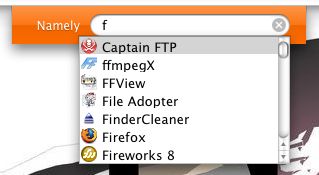
For app-launching purposes only, it's much faster than the powerhouse app Quicksilver, which still deserves a VERY long post since you can do almost anything imaginable with it.
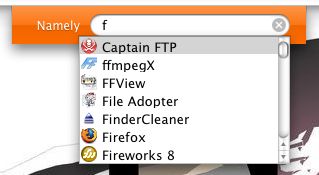
PDF Viewer and PDF Browser plugin
PDF Viewer (440k) hasn't been updated since 2003, but it's still my favourite PDF viewing application. Much faster than that crappy Preview thingie or the Adobe Reader bloatware, and it loads large PDF documents into memory, so just open that mammoth pdf you have, wait a little bit and then it's smooth navigation ;)
Another great way to view PDF files (from inside your browser) is by using the PDF Browser plugin, which is free for personal use.
Also worth downloading is the same developer's Word Browser plugin.
Another great way to view PDF files (from inside your browser) is by using the PDF Browser plugin, which is free for personal use.
Also worth downloading is the same developer's Word Browser plugin.
20051219
PTHPasteboard
I have been bouncing back and forth among pasteboard apps, but I never found one so easy to use (and small too) as PTHPasteboard. And it's FINALLY been updated for Tiger. It records your last 20 (changeable in prefs) items that you copied to your pasteboard, and to paste any item, you just have to go to the menubar window and click on whatever you wanna paste.
It also has an option of saving your pasteboard clippings so they won't be lost if you restart your Mac or if it crashes.
As always, click on the image to see it bigger (don't worry, you can change the ugly colours I have set up on mine).

It also has an option of saving your pasteboard clippings so they won't be lost if you restart your Mac or if it crashes.
As always, click on the image to see it bigger (don't worry, you can change the ugly colours I have set up on mine).

20051218
Writely - web-based word processor
Writely is not a Mac app, but it is so innovative I had to post about it. It's a web-based word processor you use from your browser. You can create a document there or upload one - HTML files and plain text (.txt), Microsoft Word (.doc), Rich Text (.rtf) and OpenOffice (.odt, .sxw) files smaller than 500K, or Image (.gif, .png, .jpg and .bmp) files smaller than 2Mb. It also exports your docs as PDF.
One of the best features of Writely is that you can send an email invite to someone so that he or she can have access to the documents of your choice and you can both edit it.
PS: Site still does not work in Safari, so use Firefox instead and allow pop ups from the site so it works properly.
Click on the image to see Writely in all its glory:

One of the best features of Writely is that you can send an email invite to someone so that he or she can have access to the documents of your choice and you can both edit it.
PS: Site still does not work in Safari, so use Firefox instead and allow pop ups from the site so it works properly.
Click on the image to see Writely in all its glory:

Textpander - Typing Aid Utility
Textpander is a real timesaver for those who do a lot of repetitive typing, like me. for example, everytime I post a link, I just type !!li and it turns into <a href="" target=_blank></a> - and with the cursor in the middle of the tags! Or, if I type ddate (one of the shortcuts that comes default with the software) I get Monday; December 19, 2005.
It is very useful and can be used for complicated and simple tasks. Since I am tired of typing my email in sites for registration, etc, I created a shortcut named !!@ and everytime I type it, my mail appears. Just be sure to read the documentation to get a hold of the variables you can use like the one I use to put my cursor between the html tags and stuff.
Since the main website for the programs has been coming up and down lately, here is another link to download it in some weird language site ;)

It is very useful and can be used for complicated and simple tasks. Since I am tired of typing my email in sites for registration, etc, I created a shortcut named !!@ and everytime I type it, my mail appears. Just be sure to read the documentation to get a hold of the variables you can use like the one I use to put my cursor between the html tags and stuff.
Since the main website for the programs has been coming up and down lately, here is another link to download it in some weird language site ;)

Teleport
A reader suggested this seemingly amazing utility. Teleport allows you to use the same mouse (and even transfer pasteboard contents) to another Mac. Just drag your mouse cursor to the edge of the screen and you will be on you other Mac (or Macs) screen.
I coud not test it because I have only one Mac, but donations are accepted ;)
(click on image to see bigger)

I coud not test it because I have only one Mac, but donations are accepted ;)
(click on image to see bigger)

20051215
Movie Time
Movie Time is a small (600k) movie player with subtitle support. It uses the Quicktime engine, so do not expect it to play all your Divx files like these two.
The annoyance is that you have to know the keyboard shortcuts, but for a start, just remember the key 'C' (controls) and 'Apple+,' (preferences) and you will be ok.
I still prefer NicePlayer for QT movies, though.
The annoyance is that you have to know the keyboard shortcuts, but for a start, just remember the key 'C' (controls) and 'Apple+,' (preferences) and you will be ok.
I still prefer NicePlayer for QT movies, though.
Osirix: freeware for doctors
Osirix is a free medical image viewer (DICOM images), besides being able to view JPGs, TIFFs, PDFs, etc.
It's one of these programs that would cost over a thousand bucks if it was commercial.
Anyway, you'd better have at least a G4 Mac with 1GB of RAM to use this baby. Check out the plugins section too.
Click on the image to see bigger:
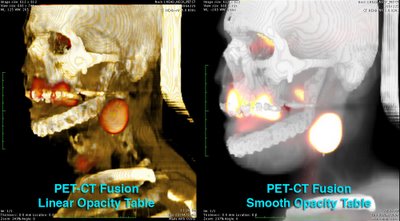
It's one of these programs that would cost over a thousand bucks if it was commercial.
Anyway, you'd better have at least a G4 Mac with 1GB of RAM to use this baby. Check out the plugins section too.
Click on the image to see bigger:
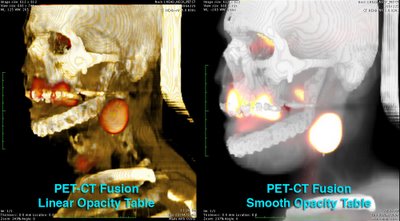
20051214
VLC Media Player and MPlayer OS X
VideoLAN is a video player that, according to people, play everything you want (it's a bit slow on my Mac so I use MPlayer OS X instead). Both feature grat support for Divx and subtitles, well, I use Mplayer to play any video that doesn't work in any other player, I have a much better experience with it than with VLC.
I haven't tested this, but according to this article in macosxhints, VLC even ignores DVD regions so you can play any DVD on your Mac without the hardware limit of region-changing.
I'll put a post on useful utilities for extracting, removing regions and compressing DVDs soon.
I haven't tested this, but according to this article in macosxhints, VLC even ignores DVD regions so you can play any DVD on your Mac without the hardware limit of region-changing.
I'll put a post on useful utilities for extracting, removing regions and compressing DVDs soon.
20051212
Planeshift - free MMORPG
For a free game, Planeshift seems to have great visuals (nothing comparable to World of Warcraft, of course) - but if the gameplay is as addicting as most Massively Multiplayer Online Role Playing Games, it may be the cheapest way to throw your life away for some weeks, months or years ;)
Click on the thumbnail to see a screenshot:

Click on the thumbnail to see a screenshot:

FFView - Quick Image viewing
Any Windows user (or ex-Windows users like me) misses an image viewer as simple and as fast as the old versions of ACDSee (then it became a bloated package, and the Mac version sucks big time). Enter FFView, a great utility for quick and dirty image viewing via thumbnails, lists, etc. They even say thety were inspired by ACDSee 2.x. FFView also reads CBR and CBZ comic book files, but IMHO, Jomic (see previous post) does that better.
Jomic - for comic book fans
Jomic is a great Java (Java = CPU hog) Open Source program that allows you to read those .CBR and .CBZ comic book files. It's very well done and works smoothly, albeit a bit slow (Java, again) - but overall it's a good app.
The only feature I miss is having a 'hand' option to drag the comic (like in PDF readers) - my Microsoft Mouse scrolls vertically and horizontally, so it's no biggie for me, but I hope they implement it. If you are a comic book lover, it's a must get.
The only feature I miss is having a 'hand' option to drag the comic (like in PDF readers) - my Microsoft Mouse scrolls vertically and horizontally, so it's no biggie for me, but I hope they implement it. If you are a comic book lover, it's a must get.
Bittorrent Clients
PS: If you do not know what Bittorrent is, go here.
There are lots of Macintosh Bittorrent Clients, and I've tested them all. Here is my lowdown - all are free, of course ;)
Azureus - Simply the best. A CPU hog (it is in Java), but it gets all the torrents the other clients can't. Seems to be the best for speed too, IMO. Highy configurable and a pleasure to use for power users.
Bits on Wheels - This one would be my best overall choice. Very low CPU usage, great user interface, good customization, interesting '3d view' of peers and seeders, and efficient most of the time, except for those torrents that only Azureus manages to start downloading somehow.
Transmission - Some people swear by this program because it is small and simple, but I find the CPU usage of it growing steadily, even more than Azureus when I am downloading 3 or more files, and the speed is inconsistent. Very few options, I don't really like it but lots of people do. Usually gets the job done anyway.
Bittorrent - The official client. Not bad CPU usage, not very good speeds, a so-so client. Not worth getting, if you hate Azureus, get Bits os Wheels instead, though maybe this is the most stable client of all them - not a big issue since we Mac users don't have to go resetting our computers all the time ;)
Tomato Torrent - Seems to have problems with a lot of torrents that should work, so I didn't test this one very much.
Bitpump - Small program, just released, shows big potential (from what I've seem from the Windows version screens, the Mac one is still kinda rough) but now it is still too bugged.
Please warn me if I forgot any client and happy downloading ;)
There are lots of Macintosh Bittorrent Clients, and I've tested them all. Here is my lowdown - all are free, of course ;)
Azureus - Simply the best. A CPU hog (it is in Java), but it gets all the torrents the other clients can't. Seems to be the best for speed too, IMO. Highy configurable and a pleasure to use for power users.
Bits on Wheels - This one would be my best overall choice. Very low CPU usage, great user interface, good customization, interesting '3d view' of peers and seeders, and efficient most of the time, except for those torrents that only Azureus manages to start downloading somehow.
Transmission - Some people swear by this program because it is small and simple, but I find the CPU usage of it growing steadily, even more than Azureus when I am downloading 3 or more files, and the speed is inconsistent. Very few options, I don't really like it but lots of people do. Usually gets the job done anyway.
Bittorrent - The official client. Not bad CPU usage, not very good speeds, a so-so client. Not worth getting, if you hate Azureus, get Bits os Wheels instead, though maybe this is the most stable client of all them - not a big issue since we Mac users don't have to go resetting our computers all the time ;)
Tomato Torrent - Seems to have problems with a lot of torrents that should work, so I didn't test this one very much.
Bitpump - Small program, just released, shows big potential (from what I've seem from the Windows version screens, the Mac one is still kinda rough) but now it is still too bugged.
Please warn me if I forgot any client and happy downloading ;)
20051127
SnapperHead
 Still on the screenshot topic, SnapperHead is a nifty utility that I've used many times to show a friend how a design was becoming or just how my desktop looked like. The bastards My PC friends can't believe that a 5-year old iMac G3 400 can run a system (Tiger) smoothly and much more good-looking than any Windoze version on a 3Ghz Pentium IV.
Still on the screenshot topic, SnapperHead is a nifty utility that I've used many times to show a friend how a design was becoming or just how my desktop looked like. The bastards My PC friends can't believe that a 5-year old iMac G3 400 can run a system (Tiger) smoothly and much more good-looking than any Windoze version on a 3Ghz Pentium IV.Back to the point, the lil' program, when turned on, opens up port 2000 and shows your IP. There's a built in copy function, so you send the address, for example, 160.134.132.104:2000 to a (reliable, non-hacker) friend and if he enters this add in any browser, he will see a snapshot of your desktop! Of course the party is over when you quit the program, and it warns you of every snapshot taken. I heartily recommend it.
Paparazzi!
Paparazzi! is a funny utility, though someone may find a use for it. You enter a URL and it takes a screenshot of the web page. And I mean, the WHOLE web page. I got a screenshot of this site and ended up with an image of 800x25007 pixels. Worth taking a look at.
NicePlayer
NicePlayer: as the devs say: Quite simply, the nicest media player for Mac.
This 600k or so app has a VERY pleasant interface and plays any Quicktime movie and codec-related (Divx, 3ivx, etc), besides DVDs, in any size you want, including full screen. It only lacks a volume control but since you can access the system volume easily by moving your mouse all the way up, I did not miss it.
And do not forget to install the Xineplayer plugin for better Divx compatibility ;)

This 600k or so app has a VERY pleasant interface and plays any Quicktime movie and codec-related (Divx, 3ivx, etc), besides DVDs, in any size you want, including full screen. It only lacks a volume control but since you can access the system volume easily by moving your mouse all the way up, I did not miss it.
And do not forget to install the Xineplayer plugin for better Divx compatibility ;)

20051125
Multiple Desktops
A great way to enhance your productivity is by uncluttering your desktop and taskbar, as there are programs that you do not need to see running all the time, such as your e-mail program or some utility that does backgroud work.
A cheap (or free!) solution to that is by enabling multiple desktops. Just imagine having four desktops. In one of them you keep your word processor and web browser, in another you keep your e-mail program, an antivirus in the third one, etc. And you can exchange between them with 1 click. It may take a while getting used to, but it definitely improves your usage of the computer when you do it.
There are many utilities that can do it on Mac, but I heartly recommend the freeware Desktop Manager. It's very powerful, I just tested it and it allowed me to created 100 desktops! Ok, usually I only use two, but it's a sweet app anyway.
A cheap (or free!) solution to that is by enabling multiple desktops. Just imagine having four desktops. In one of them you keep your word processor and web browser, in another you keep your e-mail program, an antivirus in the third one, etc. And you can exchange between them with 1 click. It may take a while getting used to, but it definitely improves your usage of the computer when you do it.
There are many utilities that can do it on Mac, but I heartly recommend the freeware Desktop Manager. It's very powerful, I just tested it and it allowed me to created 100 desktops! Ok, usually I only use two, but it's a sweet app anyway.
FinderCleaner
FinderCleaner is a small application that will clean the mess the Finder makes. Useful when you're working in a mixed OS environment. It removes the following items from a folder or volume:
.DS_Store files.
.Trashes
Resource forks
FBC files.
.DS_Store files.
.Trashes
Resource forks
FBC files.
safeThis
safeThis is a great freeware that allows you to do what only paid applications allowed you to before: create an encrypted disk image so you can store sensitive data. Another one of those 'I can't believe it is free' apps!
20051122
WhatSize
Wonder where all your disk space has gone?
The solution is Whatsize, a great utility to help you see your disks and folders and orders them by size so you can see and delete the files that are eating up your disk.
A great app to delete all thos pron documents that you forgot about a long, long time ago.

The solution is Whatsize, a great utility to help you see your disks and folders and orders them by size so you can see and delete the files that are eating up your disk.
A great app to delete all thos pron documents that you forgot about a long, long time ago.

20051120
Abiword, Openoffice and NeoOffice/J
Abiword is a fully featured, open source and very Word-compatible Text editor. It also has a beautiful interface (screenshot).
And if you are looking for a replacement to Microsoft's Office, check out OpenOffice (though I find Abiword much better than Openoffice's text editor). It requires X11, but if you don't have it you can try NeoOffice/J instead, which is based on version 1.1.2 of OpenOffice (which is at 2.0 now).
And if you are looking for a replacement to Microsoft's Office, check out OpenOffice (though I find Abiword much better than Openoffice's text editor). It requires X11, but if you don't have it you can try NeoOffice/J instead, which is based on version 1.1.2 of OpenOffice (which is at 2.0 now).
AppStop
AppStop is an awesome utility and I recommend it to every Mac user. It's a Menu Bar item that allows you to freeze an application, so that it does not consume CPU cycles. And why is that so great? Because if you are like me and do a lot of stuff in the computer, like using Dreamweaver, then Fireworks, then back to Dreamweaver, then BBEdit, and other heavy applications that takes ages to open, you can just freeze them with AppStop and unfreeze when you wanna come back to it. One of the most creative and impressive utilities I've ever seen.


20051016
Alternative Web Browsers
Looking for alternatives to Safari and Firefox? Take a look at these other browsers:
- Opera - now it is free, and worth checking out. Compatibility issues aside, it is very fast and full of resources, besides great keyboard navigation and a pleasant interface.
- Camino - a Mozilla-based browser with a native Cocoa Interface. Faster than Firefox or Mozilla, but has no support for Firefox extensions.
- Shiira - think of it as Safari RSS (uses the same engine) minus the bugs. The big minus here is that there's no Keychain Access support. Has a nifty 'Tab Exposé' feature.
- Sunrise Browser - the smallest browser for Mac (900k), uses Safari rendering engine and bookmarks, has useful resources for developers, such as showing the url to all the items you mouse over, including videos and other media files. Great page source viewer too. No tabbed browser or RSS though.
- Flock is a new web browser based on Gecko (Firefox and Mozilla engine) and was released some time ago. It's still in developer preview stage but it is fairly stable (never crashed on me) and has lots of interesting features, such as integration with blogging on almost any platform, del.icio.us and Flickr. Also support lots of Firefox extensions.
- iCab - I don't really like this browser, but it is small, fast, supports tabbed browsing and is the only one in this list that runs under Mac OS 8.5 and 9.x (Classic).
- Opera - now it is free, and worth checking out. Compatibility issues aside, it is very fast and full of resources, besides great keyboard navigation and a pleasant interface.
- Camino - a Mozilla-based browser with a native Cocoa Interface. Faster than Firefox or Mozilla, but has no support for Firefox extensions.
- Shiira - think of it as Safari RSS (uses the same engine) minus the bugs. The big minus here is that there's no Keychain Access support. Has a nifty 'Tab Exposé' feature.
- Sunrise Browser - the smallest browser for Mac (900k), uses Safari rendering engine and bookmarks, has useful resources for developers, such as showing the url to all the items you mouse over, including videos and other media files. Great page source viewer too. No tabbed browser or RSS though.
- Flock is a new web browser based on Gecko (Firefox and Mozilla engine) and was released some time ago. It's still in developer preview stage but it is fairly stable (never crashed on me) and has lots of interesting features, such as integration with blogging on almost any platform, del.icio.us and Flickr. Also support lots of Firefox extensions.
- iCab - I don't really like this browser, but it is small, fast, supports tabbed browsing and is the only one in this list that runs under Mac OS 8.5 and 9.x (Classic).
First Post - Instant Messengers
Well, for the first posts of this weblog, let's start with the obvious known freeware apps, mainly for the beginning Mac users who are looking for system customization:
Adium - THE BEST instant messenger for the Mac. Period. You can use it for ICQ, MSN, AIM, Jabber, Yahoo Messenger and other protocols. Only features it lacks are audio and webcam support. Preliminary webcam suport for MSN can be found in aMSN 0.95 beta and Mercury Messenger, though they are kind of heavy and CPU consuming apps.
Fire is also a multi protocol instant messenger with (almost) as many resources as Adium but I never really liked the interface.
Adium - THE BEST instant messenger for the Mac. Period. You can use it for ICQ, MSN, AIM, Jabber, Yahoo Messenger and other protocols. Only features it lacks are audio and webcam support. Preliminary webcam suport for MSN can be found in aMSN 0.95 beta and Mercury Messenger, though they are kind of heavy and CPU consuming apps.
Fire is also a multi protocol instant messenger with (almost) as many resources as Adium but I never really liked the interface.
Subscribe to:
Comments (Atom)