Galerie does what many shareware programs do: it makes web pages with thumbnails of pictures. The difference from most other programs I've tested, including Dreamweaver+Fireworks, is that, besides being free, the templates are absolutely beautiful, the program is very fast and the resulting page is usually much more polished than your usual shareware web gallery creator. And it's fully customizable - too many options to list here. You can even watermark the images.
This is THE real deal for this kind of program. This is an example - adults only, please (you can make the gallery with way more eye candy).
FreewareMac is a weblog that intends to review and comment about the coolest freeware Macintosh apps around. Feel free to post your suggestions in the comments or in the web form.
20060129
20060126
Diablotin
Diablotin is a Preference Pane that allows you to activate/deactivate and delete all the items shown in the picture below (click to enlarge).
Very, very useful if you don't want to go searching in Spotlight / Finder to find that Contextual Menu Item you want to delete, for example. A true gem.
Oh God, why are these developer sites always down? RapidShare Link, my site's link (please try Rapidshare first).
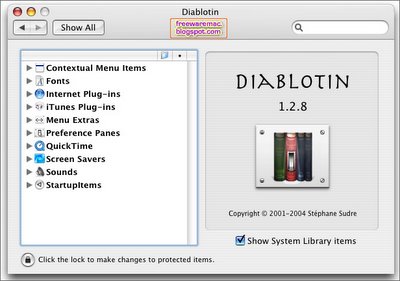
Technorati Tags: macintosh, mac freeware, macintosh freeware, freewaremac, diablotin
Very, very useful if you don't want to go searching in Spotlight / Finder to find that Contextual Menu Item you want to delete, for example. A true gem.
Oh God, why are these developer sites always down? RapidShare Link, my site's link (please try Rapidshare first).
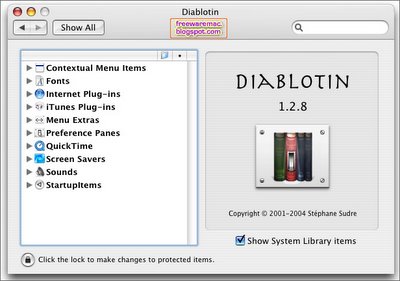
Technorati Tags: macintosh, mac freeware, macintosh freeware, freewaremac, diablotin
Toyviewer: freeware graphical editor
(and alternate download links)
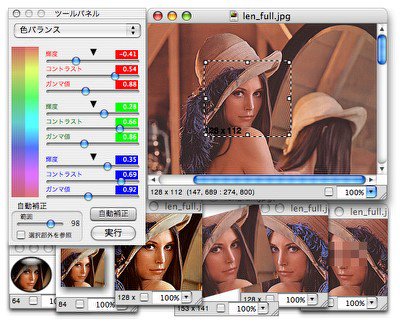 ToyViewer is a simple, fast and very nice Image Editor for OS X (I just love Japanese Mac programs, they are very small, fast and have features that are usually only available on expensive programs - besides, lots of them are freeware). It's one of the most useful lil' apps I've ever found to crop, resize and adjust most necessary parameters to post an image to the internet.
ToyViewer is a simple, fast and very nice Image Editor for OS X (I just love Japanese Mac programs, they are very small, fast and have features that are usually only available on expensive programs - besides, lots of them are freeware). It's one of the most useful lil' apps I've ever found to crop, resize and adjust most necessary parameters to post an image to the internet.Since the main site is always up and down, I have put it on Rapidshare (download here - click on the 'Free' Button at the bottom of the page to do it, and you'll have to wait 20 to 40 seconds).
If you really can't download via Rapidshare (some countries/ISP ban it), get it from my personal website. Please be kind and try Rapidshare first to avoid having my host making me pay for extra bandwidth ;)
Technorati Tags: mac freeware, freeware, macintosh, toyviewer, freewaremac
FireAnt: Media Player with Bittorrent support
Update: Actually I don't know if it uses BT (that's what I heard from some sources), but it seems to be a great program to browse through specific-content web videos via its built-in directory.
Technorati Tags: mac freeware, freeware, macintosh, bittorrent, freewaremac
20060123
Freeware FTP'ing
There is only one freeware FTP program that I found to be in the same level of the shareware ones, and it's Cyberduck. If you know another one, please tell me. I like CD, but I'd like a program that shows two panes.
Speaking of two panes, a way to have that is to use the most excellent FireFTP extension for Mozilla Firefox. It's surprisingly good, it's only 90kb, and it's great to navigate on one tab and use an FTP client on another one inside your browser.
Speaking of two panes, a way to have that is to use the most excellent FireFTP extension for Mozilla Firefox. It's surprisingly good, it's only 90kb, and it's great to navigate on one tab and use an FTP client on another one inside your browser.
iMac Intel review roundup
Engadget.com has put up a list of reviews of the Intel iMac. Worth reading them all, I can't wait to have my hands on one of these babies. The only thing that bothers me is that Apple dropped Classic support (even on OS X) completely. It bothers me because I have games I love that only run on Classic, but it seems to be a hell of a machine.
Here's a list of the Pros and Cons from one of the reviews I liked:
Pros
* very fast when running Universal Binaries
* much faster graphics with DVI extended desktop and miniature video camera
* Airport Extreme, Bluetooth 2.0+EDR included
* very quiet
* many applications are compatible, even if not optimized
Cons
* "Classic" (Mac OS 7/8/9) applications won't run
* Rosetta doesn't support many peripheral drivers (for scanners, graphics tablets, etc.)
* no fax/modem
* no FireWire 800 or alternative for high-speed storage
* internals completely closed and inaccessible; only RAM is upgradable
What do you think 'bout the new iMac?
(By the way, if you are trying to hack the new iMac to boot Windows XP, see this guy's site!)
Technorati Tags: macintel, imac, apple
Here's a list of the Pros and Cons from one of the reviews I liked:
Pros
* very fast when running Universal Binaries
* much faster graphics with DVI extended desktop and miniature video camera
* Airport Extreme, Bluetooth 2.0+EDR included
* very quiet
* many applications are compatible, even if not optimized
Cons
* "Classic" (Mac OS 7/8/9) applications won't run
* Rosetta doesn't support many peripheral drivers (for scanners, graphics tablets, etc.)
* no fax/modem
* no FireWire 800 or alternative for high-speed storage
* internals completely closed and inaccessible; only RAM is upgradable
What do you think 'bout the new iMac?
(By the way, if you are trying to hack the new iMac to boot Windows XP, see this guy's site!)
Technorati Tags: macintel, imac, apple
Audion: free and resourceful MP3 player

Ok, that's old news, but for those who don't know, Audion was a shareware MP3 player that is now 'retired' because it couldn't face competition from iTunes. So Panic turned it into freeware.
I use it when too many apps are open in my Mac, and I think you should give it a try. It uses less CPU than iTunes, has lots of resources that iTunes still doesn't have (MP3 encoder, keyboard shortcuts, just to name a few), and runs smoothly. Just open it and create a Linked Playlist that links to your iTunes Music Folder, and you will always have the same playlist you have on iTunes - it self-updates too.
Oh, you still have to add a serial number, which is available here.
Audion is an excellent MP3 player that's worth downloading. BTW, it has a ton of skins too!
Technorati Tags: macintosh, mac freeware, itunes, mp3, audion
20060117
First review of the Intel iMac
Arstechnica posted a review of the 1.8GHz Core Duo iMac, and they seemed to like the new product much better than the iMac G5- it gets close to a PowerMac 2.5GHz Dual G5 in terms of performance.
Do you plan on buying an Intel iMac?
Links: complete review, benchmarks
Technorati Tags: macintel, imac, apple
Do you plan on buying an Intel iMac?
Links: complete review, benchmarks
Technorati Tags: macintel, imac, apple
20060110
Camitools: Camino extra preference pane
If you, like me, love the Camino Browser (my default now), Camitools is a new preference pane with lots of customizations options.
Check out their Camino Bookmarklets page too.
Check out their Camino Bookmarklets page too.
20060107
Celestia
If you are fascinated by stars, planets and space pics, you have to check out Celestia. For a preview of what it does, go to the screenshot gallery.
Just download te program, run it and press the key 'D' to enter demo mode, then you will be graced by a very nice demo of how the program navigates through space. You can get a lot (and I mean A LOT) of addons for Celestia in the Celestia Motherlode site.
Another amazing piece of software for free.
Just download te program, run it and press the key 'D' to enter demo mode, then you will be graced by a very nice demo of how the program navigates through space. You can get a lot (and I mean A LOT) of addons for Celestia in the Celestia Motherlode site.
Another amazing piece of software for free.
20060105
Do not use Firefox on Macs!

What? Did I go bananas?
Nope, use one of the optimized builds for Mac. There are G3, G4 and G5 versions and they have a better icon ;)
Advice: don't get the latest one, get Firefox 1.5 because the newer ones are for Firefox 1.6 alpha and most extensions won't work with them.
By the way, I had to reinstall half my extensions after changing to the optimized build because they were disabled for no apparent reason. And had to do it again if I opened the 'traditional' Firefox so now I am only using the optimized build. They open up much faster and do not have that aggravating delay when opening new windows. Worth checking out.
By the way, did you know you can blog directly from Writely? Just put your blog settings and click on the blog button to post it to any blog you have!
Technorati Tags: firefox, macintosh
Nope, use one of the optimized builds for Mac. There are G3, G4 and G5 versions and they have a better icon ;)
Advice: don't get the latest one, get Firefox 1.5 because the newer ones are for Firefox 1.6 alpha and most extensions won't work with them.
By the way, I had to reinstall half my extensions after changing to the optimized build because they were disabled for no apparent reason. And had to do it again if I opened the 'traditional' Firefox so now I am only using the optimized build. They open up much faster and do not have that aggravating delay when opening new windows. Worth checking out.
By the way, did you know you can blog directly from Writely? Just put your blog settings and click on the blog button to post it to any blog you have!
Technorati Tags: firefox, macintosh
20060104
Adsense Client for Mac OS X
If you use Google Adsense to try to make some bucks (like me, I'm a professional Adsenser - I get like, 1 cent a day from all the ads in my 5 blogs, maybe someday I can eat a Mcdonalds meal with my Adsense money!), Adsense Client spares you from logging into Google's site and allows you to check your stats.
And don't worry, I have checked with LittleSnitch and the program only connects to the Google secure server.
Technorati Tags: macintoshfreeware, adsense
And don't worry, I have checked with LittleSnitch and the program only connects to the Google secure server.
Technorati Tags: macintoshfreeware, adsense
20060103
Two great Firefox extensions from Google
Just too good to ignore:
- Blogger Web Comments for Firefox - see backlinks from other sites on the blog you are viewing and make a post on your own blog (if it's on blogspot) without getting out of the page.
- Google Safe Browsing for Firefox - alerts against possible phising and spoofing pages while you are surfin' da Web.
PS: The last one is available just for US residents. To install it if you are outside, go to kproxy.com and enter the URL http://dl.google.com/firefox/google-safebrowsing.xpi.
- Blogger Web Comments for Firefox - see backlinks from other sites on the blog you are viewing and make a post on your own blog (if it's on blogspot) without getting out of the page.
- Google Safe Browsing for Firefox - alerts against possible phising and spoofing pages while you are surfin' da Web.
PS: The last one is available just for US residents. To install it if you are outside, go to kproxy.com and enter the URL http://dl.google.com/firefox/google-safebrowsing.xpi.
How to burn .mdf disc images on Macs
Ok, it's out of this blog's scope, but it is too much of a good hint to pass up:
MDF is a format for disc images used by the popular Windows program Alcohol 120%, just like .toast is used only by our beloved Toast CD/DVD burner program. Alcohol's format is composed by a small .mds file and a big .mdf file.
So, two ways to do it, depending on how you get the disc image. They don't work with all images but I can say I have had 90% of success until now.
1) The MDS file is unnecessary. Just rename the .MDF file to .ISO and burn it.
2) Sometimes the image will come as a .MDS file and then a lot of MDFs, like disc.mdf.001 and disc.mdf.002 and so on, or else just disc.001 or disc.002, you get it. In this case, you have to rename them all to extensions like disc.iso.001 (NEVER forget the .ISO part), disc.iso.002, etc, again ignoring the MDS file. Then, you have to use the freeware utility Split and Concat, drag all the numbered files to the program and it will make a single .ISO file. Then, just burn it!
Hope this helps, I had to research a lot to find this out.
PS: By the way, I once burned a .TOAST DVD image on a Windows PC just by changing the extension to .ISO and it worked flawlessly with Alcohol 120%.
MDF is a format for disc images used by the popular Windows program Alcohol 120%, just like .toast is used only by our beloved Toast CD/DVD burner program. Alcohol's format is composed by a small .mds file and a big .mdf file.
So, two ways to do it, depending on how you get the disc image. They don't work with all images but I can say I have had 90% of success until now.
1) The MDS file is unnecessary. Just rename the .MDF file to .ISO and burn it.
2) Sometimes the image will come as a .MDS file and then a lot of MDFs, like disc.mdf.001 and disc.mdf.002 and so on, or else just disc.001 or disc.002, you get it. In this case, you have to rename them all to extensions like disc.iso.001 (NEVER forget the .ISO part), disc.iso.002, etc, again ignoring the MDS file. Then, you have to use the freeware utility Split and Concat, drag all the numbered files to the program and it will make a single .ISO file. Then, just burn it!
Hope this helps, I had to research a lot to find this out.
PS: By the way, I once burned a .TOAST DVD image on a Windows PC just by changing the extension to .ISO and it worked flawlessly with Alcohol 120%.
20060102
Xfolders - Finder companion / replacement
Xfolders is the first replacement / companion to the sucky Finder that is freeware as far as I know.
It's not comparable to the wonderful Pathfinder (hey that's shareware, so I can't talk about it here, neither opst a link to it ;), but it's still an early beta and IMO it's worth checking out how its development goes.
And it's only a 640k download.
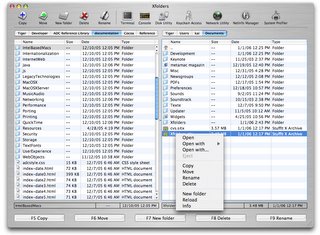
It's not comparable to the wonderful Pathfinder (hey that's shareware, so I can't talk about it here, neither opst a link to it ;), but it's still an early beta and IMO it's worth checking out how its development goes.
And it's only a 640k download.
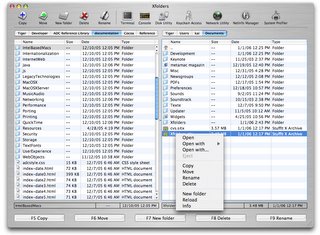
Subscribe to:
Posts (Atom)