Yep, now I am posting at freewaremac.net. Please note that the RSS feed has changed the address to http://feeds.feedburner.com/FreewareMac.
Cheers!
FreewareMac is a weblog that intends to review and comment about the coolest freeware Macintosh apps around. Feel free to post your suggestions in the comments or in the web form.
20060314
20060311
Safaricon - pimp your Safari
Give your Safari 'da look' with Safaricon. The themes do not change the browser's look wildly like Firefox Themes, but they're pretty nice (some of them). And the download is worth alone by the app's replacement of the useless 'Report Bug' button with a very useful 'New Tab' button.
Disable Safari Download Warning
Hooray! Finally a free way to disable Safari's super annoying Download Warnings (ya know, the dialog you get 'this may contain an application, do you really want to download it?'.
I HATE it. The only way to disable it until now AFAIK was with the (great) shareware program Saft, but now Safari Enhancer does it for free. Safari Enhancer also allows you to adjust various setting in Safari, though mine behaves weirdly if I disable the cache. Since you're gonna download it anyway, check the link for the full app's function list.
I HATE it. The only way to disable it until now AFAIK was with the (great) shareware program Saft, but now Safari Enhancer does it for free. Safari Enhancer also allows you to adjust various setting in Safari, though mine behaves weirdly if I disable the cache. Since you're gonna download it anyway, check the link for the full app's function list.
iPod Hi-Fi review
Well although it is very expensive and I criticized its price quite harshly in a previous post, the iPod Hi-fi might just be worth the price for you rich kiddos since it seems potent enough to fill up an entire room with sound (party time!), though it lacks a bit of treble detail, something I value highly, but I know most people love powerful woofers, so check out this comparison review.
20060303
FlashMount - mount images in a second.
With FlashMount, you can mount disk images in a second. It does not verify the image and it automatically accepts user agreements, so you can have any disk image (mainly .DMG files) opening almost instantly.
I used 'Get Info' for a DMG file, changed all DMG file types to open with FlashMount and voilà!
Images opening FAST. Loved this app, only 167K.
I used 'Get Info' for a DMG file, changed all DMG file types to open with FlashMount and voilà!
Images opening FAST. Loved this app, only 167K.
20060302
Freewaremac needs your help!
Yeah, it's time to get a domain, I guess. I'm not fond of this blogspot thingie, so I need your help!
1) I need a suggestion for a domain name;
2) Donations are accepted - click the button to donate 1 Dollar if you found this site of any use, or if you feel like it, whatever, you know the whole 'please donate' speech:
I'd really love a domain name suggestion... If you leave it in the comments, it will get to my mail.
Cheers!
1) I need a suggestion for a domain name;
2) Donations are accepted - click the button to donate 1 Dollar if you found this site of any use, or if you feel like it, whatever, you know the whole 'please donate' speech:
I'd really love a domain name suggestion... If you leave it in the comments, it will get to my mail.
Cheers!
ImageWell - best freeware simple image editor available
 Ok, this is da bomb in simple image editing:
Ok, this is da bomb in simple image editing:- Watermark your images;
- Crop, Resize, Rotate, etc;
- Send it to your .mac account or any other FTP server;
- 467 Kbytes and free;
- and some other stuff, but I pretty much think I've convinced you already.
Ok enough, go download it, man. Don't even argue with me. It's an order.
20060301
Unpacking and Creating RAR files on Mac OS X
RAR files are a files that have been compressed with the RAR engine, a proprietary format (ya know, like .SIT format). Since I've seem in forums around the net that even Windoze users have problems dealing with RAR files, I imagine many Mac users do too.
I've tested all the freeware solutions to unpack .RAR files, and the only one that always works is UnrarX. Don't forget to check if your RAR file is password protected, because the program asks for it in the beginning but if you ignore that, it will try to unpack the file anyway and only give a message error in the end.
Creating a .RAR file is usually reserved to shareware applications, even on Windows. The only app that does it for free is Gumby, as far as I know (and after a lot of researching). Gumby is a great utility that does so many things you'll have to download the manual (it's a PDF in the main page - there's a link) to learn all about it. To create a .RAR file, just go to the 'RAR' tab and press Alt (Option), and the button will change from 'Process' (for unpacking files) to 'Create'.
I've tested all the freeware solutions to unpack .RAR files, and the only one that always works is UnrarX. Don't forget to check if your RAR file is password protected, because the program asks for it in the beginning but if you ignore that, it will try to unpack the file anyway and only give a message error in the end.
Creating a .RAR file is usually reserved to shareware applications, even on Windows. The only app that does it for free is Gumby, as far as I know (and after a lot of researching). Gumby is a great utility that does so many things you'll have to download the manual (it's a PDF in the main page - there's a link) to learn all about it. To create a .RAR file, just go to the 'RAR' tab and press Alt (Option), and the button will change from 'Process' (for unpacking files) to 'Create'.
Keeping Gmail open all the time / Sunrise Browser
Since I love Gmail and I keep it open all the time, I use the lightest browser I can to keep a window opened with it so it won't affect my CPU's performance.
My browser of choice for that is Sunrise Browser (I've posted about it in this link). It uses Safari's Webkit engine. So Gmail's built-in chat won't work too, but for me, that's less annoyance.
Just make sure you access your Gmail using the URL http://mail.google.com/gmail?nocheckbrowser - or Gmail will be loaded in HTML mode (for theoretically unsupported browsers), which sucks big time.
Update: I was just going to complain that it's a pity Sunrise Browser seemed dead, but it has been recently updated. Go take a look!
My browser of choice for that is Sunrise Browser (I've posted about it in this link). It uses Safari's Webkit engine. So Gmail's built-in chat won't work too, but for me, that's less annoyance.
Just make sure you access your Gmail using the URL http://mail.google.com/gmail?nocheckbrowser - or Gmail will be loaded in HTML mode (for theoretically unsupported browsers), which sucks big time.
Update: I was just going to complain that it's a pity Sunrise Browser seemed dead, but it has been recently updated. Go take a look!
New Apple Products
Well, of course you already know about this if you're a hardcore Mac user, but it's news worth mentioning:
1) New Mac Mini: w00t! Now with Intel Core Solo and Duo processors! Don't ever buy a G-something Mac now, who knows when support for them will be dropped. I am worried (I have an olde iMac G3 DV SE 400 MHz - well here in Brazil, Macs are imported so they cost a *lot*, and I can't stand Windows anymore. I'm not a PC or Microsoft hater, I just hate using it).
2) iPod Hi-Fi - a steal (literally, Apple is putting its hand in your pocket) at USD 349. Just go look for similar solutions from good manufacturers (I'll post a link when I find one, have seem so much, but nothing comes to mind right now).
3) iPod Leather Cases - at USD 99, you'd better order one from the most luxurious casemaker, Vajacases. Top notch Argentina leather and fully customizable. And your girlfriend will love their new iPod Nano Crystal Case.
So, in the opinion of this humble Blogger who cannot afford even a Mac Mini (because they cost more than a 3.0 GHz Pentium IV here, and I cannot live without OS X), it's the only new product worth shelling cash out for (the new Mac Mini).
1) New Mac Mini: w00t! Now with Intel Core Solo and Duo processors! Don't ever buy a G-something Mac now, who knows when support for them will be dropped. I am worried (I have an olde iMac G3 DV SE 400 MHz - well here in Brazil, Macs are imported so they cost a *lot*, and I can't stand Windows anymore. I'm not a PC or Microsoft hater, I just hate using it).
2) iPod Hi-Fi - a steal (literally, Apple is putting its hand in your pocket) at USD 349. Just go look for similar solutions from good manufacturers (I'll post a link when I find one, have seem so much, but nothing comes to mind right now).
3) iPod Leather Cases - at USD 99, you'd better order one from the most luxurious casemaker, Vajacases. Top notch Argentina leather and fully customizable. And your girlfriend will love their new iPod Nano Crystal Case.
So, in the opinion of this humble Blogger who cannot afford even a Mac Mini (because they cost more than a 3.0 GHz Pentium IV here, and I cannot live without OS X), it's the only new product worth shelling cash out for (the new Mac Mini).
20060226
Quicksilver Short Tutorial
Quicksilver is one of the apps I cannot live without (along with PTHPasteboard and Textpander). So, let's go, fellas:
1) Install Quicksilver;
2) Wait 10 minutes or so for it to scan your catalog;
3) Open it using the keyboard shortcut (I use CTRL-Space);
4) Think of the first window as a noun, and the second as a verb. for example, if you type FF and Firefox appears (or if you want Firefox to appear when you type FF, just scroll down the results list and Quicksilver will learn it after you do it one or two times);
5) So, for an app, the second window (verb/action) will show what you can do with it. Naturally the default action will be 'Open' for an application, but you can right click on the second (Action) window and there will be things like 'Show in Finder' and whatnot;
6) If you've allowed QS to scan your address book, the actions will be different, like send mail, show in address book... You can even click the actions window and type 'email' for example, and it will show you some 'hidden' actions (not on the menu) like 'send mail directly' - then a third window will appear, and if you press the dot key you can write what you want and send it without opening your mail program;
7) The dot key is very useful in any window. If you press dot on the first window and type any e-mail address, you can send a mail via the same procedures described in item #6. Or type a URL, you can copy it, open in the browser, well, you get the idea.
This is the type of Application you learn something every day. Sometimes I can't find something using QS (because I didn't set it to scan all my folders) and it takes me some seconds to remember that Spotlight exists.
There are many plugins too - for Cyberduck, Terminal, iTerm, Mail, Automator, iPhoto... Too many to list. And the app's appearance is highly customizable.
I've barely scratched the surface of this app with this post. Take a look at 43 folder's Quicksilver category and you will see what I mean (and keep clicking on 'Previous Posts', there are several pages).
1) Install Quicksilver;
2) Wait 10 minutes or so for it to scan your catalog;
3) Open it using the keyboard shortcut (I use CTRL-Space);
4) Think of the first window as a noun, and the second as a verb. for example, if you type FF and Firefox appears (or if you want Firefox to appear when you type FF, just scroll down the results list and Quicksilver will learn it after you do it one or two times);
5) So, for an app, the second window (verb/action) will show what you can do with it. Naturally the default action will be 'Open' for an application, but you can right click on the second (Action) window and there will be things like 'Show in Finder' and whatnot;
6) If you've allowed QS to scan your address book, the actions will be different, like send mail, show in address book... You can even click the actions window and type 'email' for example, and it will show you some 'hidden' actions (not on the menu) like 'send mail directly' - then a third window will appear, and if you press the dot key you can write what you want and send it without opening your mail program;
7) The dot key is very useful in any window. If you press dot on the first window and type any e-mail address, you can send a mail via the same procedures described in item #6. Or type a URL, you can copy it, open in the browser, well, you get the idea.
This is the type of Application you learn something every day. Sometimes I can't find something using QS (because I didn't set it to scan all my folders) and it takes me some seconds to remember that Spotlight exists.
There are many plugins too - for Cyberduck, Terminal, iTerm, Mail, Automator, iPhoto... Too many to list. And the app's appearance is highly customizable.
I've barely scratched the surface of this app with this post. Take a look at 43 folder's Quicksilver category and you will see what I mean (and keep clicking on 'Previous Posts', there are several pages).
SimpsonBot
I'm on a roll today, can't stop blogging ;)
Well, most of you know this widget, but I'm posting this because everybody should have this <l33t mode>'cos itz da w00test widget evarz!!!!</l33t mode>
How SimpsonBot works:
Click on the character's face and you'll get another quote from him. Click on the Simpsons logo and you change the character to get his/her quotes. It's awesome!
There's a Family Guy version on the site too, but I hate Family Guy. I realize you Americans love it, but that may be exactly the reason that I hate it: I find its humour to be too American (not that I'm against people from USA or any other country, I'm just talking about a cartoon, jeez). I am Brazilian, by the way.
Also, get the DashTunes Widget while you're there too. It's a much-improved built-in iTunes controller, allowing you to search songs and rate 'em.
Well, most of you know this widget, but I'm posting this because everybody should have this <l33t mode>'cos itz da w00test widget evarz!!!!</l33t mode>
How SimpsonBot works:
Click on the character's face and you'll get another quote from him. Click on the Simpsons logo and you change the character to get his/her quotes. It's awesome!
There's a Family Guy version on the site too, but I hate Family Guy. I realize you Americans love it, but that may be exactly the reason that I hate it: I find its humour to be too American (not that I'm against people from USA or any other country, I'm just talking about a cartoon, jeez). I am Brazilian, by the way.
Also, get the DashTunes Widget while you're there too. It's a much-improved built-in iTunes controller, allowing you to search songs and rate 'em.
20060225
10 Semi-Obscure Mac Programs You Shouldn't Be Without
Heading East has this interesting list of 10 apps you shoudn't be without. Some of these are shareware though.
Of this list, I love Textpander (I swear, you'll never unisntall this app), Flip4Mac, Growl, Chax and SBook (see descriptions on the link to the post). Instead of JumpCut, I prefer PTHPasteboard (so wonderful, simple and easy to use for multiple clipboards). In the shareware front, I use Saft (It's a great Safari add-on and nothing free comes close to it yet).
Warning: I was going to install AppleJack, listed there, but when reading at the Readme that some Tiger users lost their entire disk because of the app, I gave up.
Of this list, I love Textpander (I swear, you'll never unisntall this app), Flip4Mac, Growl, Chax and SBook (see descriptions on the link to the post). Instead of JumpCut, I prefer PTHPasteboard (so wonderful, simple and easy to use for multiple clipboards). In the shareware front, I use Saft (It's a great Safari add-on and nothing free comes close to it yet).
Warning: I was going to install AppleJack, listed there, but when reading at the Readme that some Tiger users lost their entire disk because of the app, I gave up.
Deactivate your Dashboard
Hate the Dashboard? Prefer Yahoo! Widgets (excellent app by the way, now with a 'Dashboard mode' - press F8 and only your widgets appear onscreen).
So, deactivate it so it won't consume any CPU cycles or memory (it does consume them, even when youdon't open it).
Open Terminal or iTerm and type:
defaults write com.apple.dashboard mcx-disabled -boolean YES
and then:
killall Dock (this reinitilizes your Dock)
To enable the Dashboard back:
defaults write com.apple.dashboard mcx-disabled -boolean NO
killall Dock
So, deactivate it so it won't consume any CPU cycles or memory (it does consume them, even when youdon't open it).
Open Terminal or iTerm and type:
defaults write com.apple.dashboard mcx-disabled -boolean YES
and then:
killall Dock (this reinitilizes your Dock)
To enable the Dashboard back:
defaults write com.apple.dashboard mcx-disabled -boolean NO
killall Dock
Add a Quit Menu to the Finder
Unlike some of you new Mac users might think, the Finder is just another application, it's not like Windoze Explorer.
So, to add a Quit Menu to the Finder (which helps CPU and cleans your Desktop), open Terminal.app (I prefer iTerm - Terminal tab goodness, besides background images, customizable colors and other cool stuff) and then type the following command:
defaults write com.apple.Finder QuitMenuItem 1
You can relaunch the Finder at any time clicking the Dock icon, and quitting Finder doesn't do anything harmful to your system.
So, to add a Quit Menu to the Finder (which helps CPU and cleans your Desktop), open Terminal.app (I prefer iTerm - Terminal tab goodness, besides background images, customizable colors and other cool stuff) and then type the following command:
defaults write com.apple.Finder QuitMenuItem 1
You can relaunch the Finder at any time clicking the Dock icon, and quitting Finder doesn't do anything harmful to your system.
WinOSX Transformation pack
PS: This is for WINDOWS.
WinOSX Transformation Pack makes your Windoze looks just like OS X.
I haven't been able to find any decent screenshot of it, but user feedback (on a Brazilian website I found the proggie) is very positive.
Please submit me a screenshot (800x600 minimum) if you install it.
It requires Windows XP or 2003 and is 30 megabytes in size.
Link for download: WinOSX Transformation Pack
WinOSX Transformation Pack makes your Windoze looks just like OS X.
I haven't been able to find any decent screenshot of it, but user feedback (on a Brazilian website I found the proggie) is very positive.
Please submit me a screenshot (800x600 minimum) if you install it.
It requires Windows XP or 2003 and is 30 megabytes in size.
Link for download: WinOSX Transformation Pack
TapDex - 1-click Adress Book search
TapDex allows you to hit a shortcut (say, F7 in my case) and instantly open a window to search and e-mail your contacts. Nice app.
Check out other Yellowmug's freeware here.
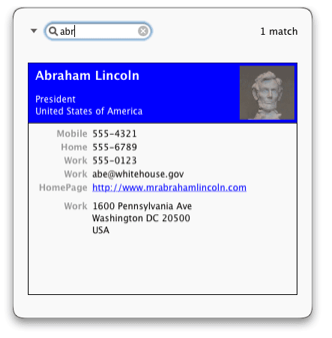
Check out other Yellowmug's freeware here.
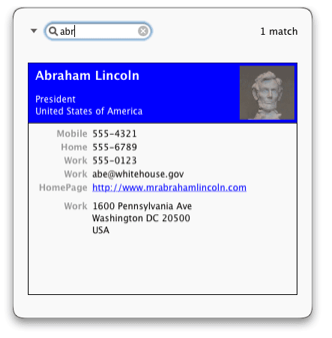
Suggestions, anyone?
I know I am getting some visits in this blog, so it would be great if you could suggest more freeware in the comments. I receive 'em all in my Mail so no comment will be overlooked.
Thanks ;)
Thanks ;)
ClamXav - free virus scanner
ClamXav is a free virus scanner for Mac OS X. It uses the very popular ClamAV open source antivirus engine as a back end.
Why get an antivirus for Mac OS X? Well, viruses for Mac OS X are appearing now, but they shoudn't even concern us Mac users. But you can be still infected if you use a Pc Emulator such as Virtual PC.
And not being infected does not stop you from spreading virus to other Windoze users. I did a scan on my Home directory and found 6 Windows viruses, which of course won't affect me but I may have helped spread it.
The good thing about this app is that it takes little CPU cycles, so you can scan and do other things (even on my olde iMac G3 it does not get in the way). The bad thing is that it's slow as hell to scan files.
Why get an antivirus for Mac OS X? Well, viruses for Mac OS X are appearing now, but they shoudn't even concern us Mac users. But you can be still infected if you use a Pc Emulator such as Virtual PC.
And not being infected does not stop you from spreading virus to other Windoze users. I did a scan on my Home directory and found 6 Windows viruses, which of course won't affect me but I may have helped spread it.
The good thing about this app is that it takes little CPU cycles, so you can scan and do other things (even on my olde iMac G3 it does not get in the way). The bad thing is that it's slow as hell to scan files.
Flock Web Browser
Flock has been improving in each version, and it is way more Mac-like than Firefox (better design and windows open faster, for example), it has integration with the del.icio.us and Shadows services for bookmarks (if you do not know Shadows, check out my Shadows page (with bookmarks imported from delicious), besides a Flickr viewer and uploader built-in and blogging support from the browser.
It's no Speed Freak like Camino, but it supports various Firefox extensions (including the most popular)
It's currently at version 0.5.12, and I still can't use this as my default browser because it locks up frequently (even locks up my OS X!), but it is definitely a browser for us to watch for.
Links:
- Flock official extensions page
- AdminID's collection of Flock extensions
- The ultimate Flock extension list

It's no Speed Freak like Camino, but it supports various Firefox extensions (including the most popular)
It's currently at version 0.5.12, and I still can't use this as my default browser because it locks up frequently (even locks up my OS X!), but it is definitely a browser for us to watch for.
Links:
- Flock official extensions page
- AdminID's collection of Flock extensions
- The ultimate Flock extension list

GIMP - the GNU Image Manipulation Program
If you are thinking of shelling out cash for Photoshop, I beg you: at least, try GIMP, the GNU Image Manipulation Program, first. It's free and has lots of Photoshop resources. It requires Apple's free X11.app to run.
There's even a hacked version, GIMPShop, that changes some of the functions' names and some more things I don't know (see the link) so that it resembles Photoshop even more. Really, give it a try.
Both are free, anyway ;)

There's even a hacked version, GIMPShop, that changes some of the functions' names and some more things I don't know (see the link) so that it resembles Photoshop even more. Really, give it a try.
Both are free, anyway ;)

20060224
Star for iTunes
Check out this nifty little app at this post in TUAW. Sorry, I've been too tired to write a review.
Technorati Tags: itunes, apple, macfreeware, freewaremac, macintosh
Technorati Tags: itunes, apple, macfreeware, freewaremac, macintosh
Ok, better day today. It's a menubar app that allows you to rank your currently playing iTune song.

New Google Dashboard Widgets
Google has just released three Mac Dashboard widgets: Blogger (using it right now BTW), Gmail and Search History.
Get 'em here.
Update: I did not like the Gmail widget, way too big and no collapsing. Same for Search History, but at least this one can be resized considerably.
Get 'em here.
Update: I did not like the Gmail widget, way too big and no collapsing. Same for Search History, but at least this one can be resized considerably.
SurfRabbit - customize sites you visit
SurfRabbit is an awesome plug-in that works with the Safari and Shiira browsers. With this great lil' app, you can customize the web pages you visit by removing elements you don't want, like ads, columns, et cetera.
A picture is the best way to illustrate that, so click below to enlarge a picture of a 'before and after' webpage by SR:
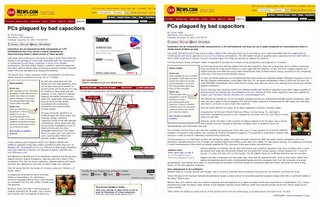
Lovely app, isn't it?
A picture is the best way to illustrate that, so click below to enlarge a picture of a 'before and after' webpage by SR:
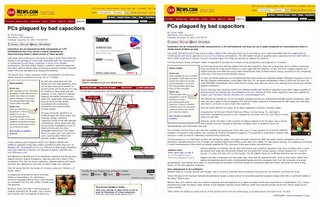
Lovely app, isn't it?
20060223
Kropper: dead simple image editing
 Kropper is a simple utility you can use to crop, resize and save images in jpeg format. It is a handy program particularly useful to people who usually publish webcontent and is not able or do not wish to use complex programs to treat images.
Kropper is a simple utility you can use to crop, resize and save images in jpeg format. It is a handy program particularly useful to people who usually publish webcontent and is not able or do not wish to use complex programs to treat images.PS: Sorry for copying the text from the dev's site, but this is a cool utility that I wanted to show you and I have not slept in 30 hours (reason: my severe case of Atopic Dermatitis / Eczema.
20060222
1001: great desktop flickr client that got me worried.
1001 is the most fully-featured Flickr application on a Mac Desktop, and of course it's free. (If you haven't got a Flickr account, you don't like pictures!).
Download it because it's really worth it. Of course, when you just wanna upload some pics, you're better off with Flickr's own lightweight Uploadr.
But at the same time, it worried me that the later versions of the app, constantly updated, have been released as two separate files. A PPC app and an Intel app. No, the Intel app is not Universal Binary, it won't run on PPCs.
I am worried about this because this may mean that it might be easier, on some cases, to write another version for Macs with Intel processors. If this is true, how long until PPC arcjitecture is completely abandoned?
Most of you remember how quickly Apple stopped caring for Mac OS 9.x, even though OS X was still very imature.
Technorati Tags: macintosh, mac freeware, macintosh freeware, freewaremac, flickr
Download it because it's really worth it. Of course, when you just wanna upload some pics, you're better off with Flickr's own lightweight Uploadr.
But at the same time, it worried me that the later versions of the app, constantly updated, have been released as two separate files. A PPC app and an Intel app. No, the Intel app is not Universal Binary, it won't run on PPCs.
I am worried about this because this may mean that it might be easier, on some cases, to write another version for Macs with Intel processors. If this is true, how long until PPC arcjitecture is completely abandoned?
Most of you remember how quickly Apple stopped caring for Mac OS 9.x, even though OS X was still very imature.
Technorati Tags: macintosh, mac freeware, macintosh freeware, freewaremac, flickr
20060214
UNO and Iridium - unify your Mac's interface
Do you hate brushed metal and all the variations in application interfaces in Mac OS X?
Fix all those interface inconsistencies with UNO, so that all your apps have a clean interface with integrated toolbars.
The best of all is that it comes with its own installer/uninstaller, so no need to use a third party program to install it.
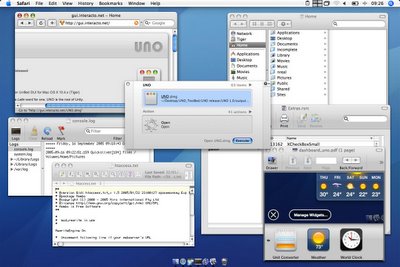
Another option, also available as a standalone installer or as a Themechanger theme, is Iridium. It looks a lot like UNO but for some reason I prefer the former.
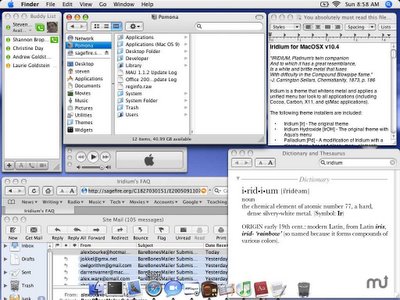
Technorati Tags: macintosh, mac freeware, macintosh freeware, freewaremac, uno, themes, iridium
Fix all those interface inconsistencies with UNO, so that all your apps have a clean interface with integrated toolbars.
The best of all is that it comes with its own installer/uninstaller, so no need to use a third party program to install it.
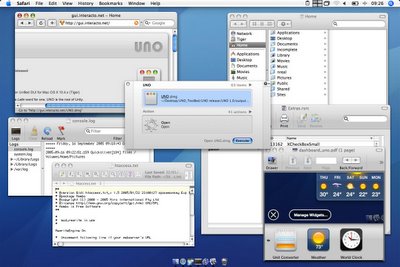
Another option, also available as a standalone installer or as a Themechanger theme, is Iridium. It looks a lot like UNO but for some reason I prefer the former.
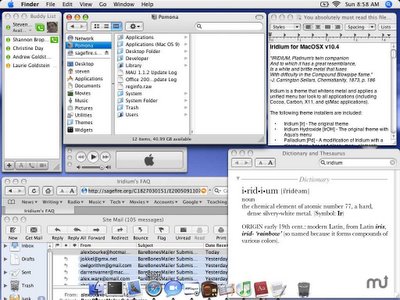
Technorati Tags: macintosh, mac freeware, macintosh freeware, freewaremac, uno, themes, iridium
20060208
Shiira Mini
If you like Dashboard widgets (I don't), the folks responsible for the Shiira Browser have made a widget browser called Shiira Mini. It's kinda cute, a great showoff to your PeeCee friends ;). I would test it if I hadn't disabled my Dashboard.


20060201
Vienna - the best RSS newsreader
Why do I consider Vienna the best RSS reader, though it looks a lot like the popular Netnewswire Lite? For two things:
1) Search Bar (bottom right)
2) Embedded browser so you don't have to open your browser to see those god damned half-assed partial content feeds, you just click 'View Article Page' as shown here (click to enlarge):
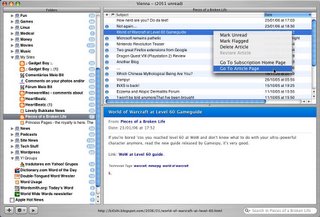
And voilà! You get the article on the same window, something that only the paid version of Netnewswire (what a fuggin' complicated name) offers.

Technorati Tags: vienna, mac freeware, macintosh freeware, freewaremac, rss
1) Search Bar (bottom right)
2) Embedded browser so you don't have to open your browser to see those god damned half-assed partial content feeds, you just click 'View Article Page' as shown here (click to enlarge):
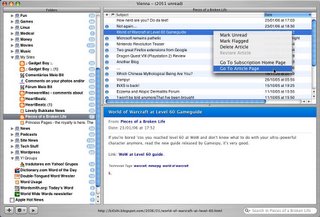
And voilà! You get the article on the same window, something that only the paid version of Netnewswire (what a fuggin' complicated name) offers.

Technorati Tags: vienna, mac freeware, macintosh freeware, freewaremac, rss
20060129
Galerie - create web photo galleries with ease
Galerie does what many shareware programs do: it makes web pages with thumbnails of pictures. The difference from most other programs I've tested, including Dreamweaver+Fireworks, is that, besides being free, the templates are absolutely beautiful, the program is very fast and the resulting page is usually much more polished than your usual shareware web gallery creator. And it's fully customizable - too many options to list here. You can even watermark the images.
This is THE real deal for this kind of program. This is an example - adults only, please (you can make the gallery with way more eye candy).
This is THE real deal for this kind of program. This is an example - adults only, please (you can make the gallery with way more eye candy).
20060126
Diablotin
Diablotin is a Preference Pane that allows you to activate/deactivate and delete all the items shown in the picture below (click to enlarge).
Very, very useful if you don't want to go searching in Spotlight / Finder to find that Contextual Menu Item you want to delete, for example. A true gem.
Oh God, why are these developer sites always down? RapidShare Link, my site's link (please try Rapidshare first).
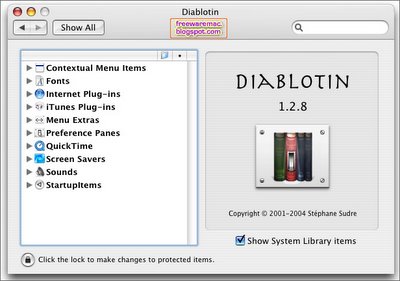
Technorati Tags: macintosh, mac freeware, macintosh freeware, freewaremac, diablotin
Very, very useful if you don't want to go searching in Spotlight / Finder to find that Contextual Menu Item you want to delete, for example. A true gem.
Oh God, why are these developer sites always down? RapidShare Link, my site's link (please try Rapidshare first).
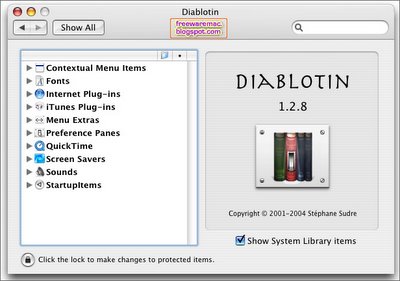
Technorati Tags: macintosh, mac freeware, macintosh freeware, freewaremac, diablotin
Toyviewer: freeware graphical editor
(and alternate download links)
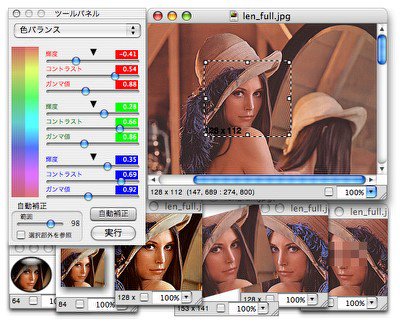 ToyViewer is a simple, fast and very nice Image Editor for OS X (I just love Japanese Mac programs, they are very small, fast and have features that are usually only available on expensive programs - besides, lots of them are freeware). It's one of the most useful lil' apps I've ever found to crop, resize and adjust most necessary parameters to post an image to the internet.
ToyViewer is a simple, fast and very nice Image Editor for OS X (I just love Japanese Mac programs, they are very small, fast and have features that are usually only available on expensive programs - besides, lots of them are freeware). It's one of the most useful lil' apps I've ever found to crop, resize and adjust most necessary parameters to post an image to the internet.Since the main site is always up and down, I have put it on Rapidshare (download here - click on the 'Free' Button at the bottom of the page to do it, and you'll have to wait 20 to 40 seconds).
If you really can't download via Rapidshare (some countries/ISP ban it), get it from my personal website. Please be kind and try Rapidshare first to avoid having my host making me pay for extra bandwidth ;)
Technorati Tags: mac freeware, freeware, macintosh, toyviewer, freewaremac
FireAnt: Media Player with Bittorrent support
Update: Actually I don't know if it uses BT (that's what I heard from some sources), but it seems to be a great program to browse through specific-content web videos via its built-in directory.
Technorati Tags: mac freeware, freeware, macintosh, bittorrent, freewaremac
20060123
Freeware FTP'ing
There is only one freeware FTP program that I found to be in the same level of the shareware ones, and it's Cyberduck. If you know another one, please tell me. I like CD, but I'd like a program that shows two panes.
Speaking of two panes, a way to have that is to use the most excellent FireFTP extension for Mozilla Firefox. It's surprisingly good, it's only 90kb, and it's great to navigate on one tab and use an FTP client on another one inside your browser.
Speaking of two panes, a way to have that is to use the most excellent FireFTP extension for Mozilla Firefox. It's surprisingly good, it's only 90kb, and it's great to navigate on one tab and use an FTP client on another one inside your browser.
iMac Intel review roundup
Engadget.com has put up a list of reviews of the Intel iMac. Worth reading them all, I can't wait to have my hands on one of these babies. The only thing that bothers me is that Apple dropped Classic support (even on OS X) completely. It bothers me because I have games I love that only run on Classic, but it seems to be a hell of a machine.
Here's a list of the Pros and Cons from one of the reviews I liked:
Pros
* very fast when running Universal Binaries
* much faster graphics with DVI extended desktop and miniature video camera
* Airport Extreme, Bluetooth 2.0+EDR included
* very quiet
* many applications are compatible, even if not optimized
Cons
* "Classic" (Mac OS 7/8/9) applications won't run
* Rosetta doesn't support many peripheral drivers (for scanners, graphics tablets, etc.)
* no fax/modem
* no FireWire 800 or alternative for high-speed storage
* internals completely closed and inaccessible; only RAM is upgradable
What do you think 'bout the new iMac?
(By the way, if you are trying to hack the new iMac to boot Windows XP, see this guy's site!)
Technorati Tags: macintel, imac, apple
Here's a list of the Pros and Cons from one of the reviews I liked:
Pros
* very fast when running Universal Binaries
* much faster graphics with DVI extended desktop and miniature video camera
* Airport Extreme, Bluetooth 2.0+EDR included
* very quiet
* many applications are compatible, even if not optimized
Cons
* "Classic" (Mac OS 7/8/9) applications won't run
* Rosetta doesn't support many peripheral drivers (for scanners, graphics tablets, etc.)
* no fax/modem
* no FireWire 800 or alternative for high-speed storage
* internals completely closed and inaccessible; only RAM is upgradable
What do you think 'bout the new iMac?
(By the way, if you are trying to hack the new iMac to boot Windows XP, see this guy's site!)
Technorati Tags: macintel, imac, apple
Audion: free and resourceful MP3 player

Ok, that's old news, but for those who don't know, Audion was a shareware MP3 player that is now 'retired' because it couldn't face competition from iTunes. So Panic turned it into freeware.
I use it when too many apps are open in my Mac, and I think you should give it a try. It uses less CPU than iTunes, has lots of resources that iTunes still doesn't have (MP3 encoder, keyboard shortcuts, just to name a few), and runs smoothly. Just open it and create a Linked Playlist that links to your iTunes Music Folder, and you will always have the same playlist you have on iTunes - it self-updates too.
Oh, you still have to add a serial number, which is available here.
Audion is an excellent MP3 player that's worth downloading. BTW, it has a ton of skins too!
Technorati Tags: macintosh, mac freeware, itunes, mp3, audion
20060117
First review of the Intel iMac
Arstechnica posted a review of the 1.8GHz Core Duo iMac, and they seemed to like the new product much better than the iMac G5- it gets close to a PowerMac 2.5GHz Dual G5 in terms of performance.
Do you plan on buying an Intel iMac?
Links: complete review, benchmarks
Technorati Tags: macintel, imac, apple
Do you plan on buying an Intel iMac?
Links: complete review, benchmarks
Technorati Tags: macintel, imac, apple
20060110
Camitools: Camino extra preference pane
If you, like me, love the Camino Browser (my default now), Camitools is a new preference pane with lots of customizations options.
Check out their Camino Bookmarklets page too.
Check out their Camino Bookmarklets page too.
20060107
Celestia
If you are fascinated by stars, planets and space pics, you have to check out Celestia. For a preview of what it does, go to the screenshot gallery.
Just download te program, run it and press the key 'D' to enter demo mode, then you will be graced by a very nice demo of how the program navigates through space. You can get a lot (and I mean A LOT) of addons for Celestia in the Celestia Motherlode site.
Another amazing piece of software for free.
Just download te program, run it and press the key 'D' to enter demo mode, then you will be graced by a very nice demo of how the program navigates through space. You can get a lot (and I mean A LOT) of addons for Celestia in the Celestia Motherlode site.
Another amazing piece of software for free.
20060105
Do not use Firefox on Macs!

What? Did I go bananas?
Nope, use one of the optimized builds for Mac. There are G3, G4 and G5 versions and they have a better icon ;)
Advice: don't get the latest one, get Firefox 1.5 because the newer ones are for Firefox 1.6 alpha and most extensions won't work with them.
By the way, I had to reinstall half my extensions after changing to the optimized build because they were disabled for no apparent reason. And had to do it again if I opened the 'traditional' Firefox so now I am only using the optimized build. They open up much faster and do not have that aggravating delay when opening new windows. Worth checking out.
By the way, did you know you can blog directly from Writely? Just put your blog settings and click on the blog button to post it to any blog you have!
Technorati Tags: firefox, macintosh
Nope, use one of the optimized builds for Mac. There are G3, G4 and G5 versions and they have a better icon ;)
Advice: don't get the latest one, get Firefox 1.5 because the newer ones are for Firefox 1.6 alpha and most extensions won't work with them.
By the way, I had to reinstall half my extensions after changing to the optimized build because they were disabled for no apparent reason. And had to do it again if I opened the 'traditional' Firefox so now I am only using the optimized build. They open up much faster and do not have that aggravating delay when opening new windows. Worth checking out.
By the way, did you know you can blog directly from Writely? Just put your blog settings and click on the blog button to post it to any blog you have!
Technorati Tags: firefox, macintosh
20060104
Adsense Client for Mac OS X
If you use Google Adsense to try to make some bucks (like me, I'm a professional Adsenser - I get like, 1 cent a day from all the ads in my 5 blogs, maybe someday I can eat a Mcdonalds meal with my Adsense money!), Adsense Client spares you from logging into Google's site and allows you to check your stats.
And don't worry, I have checked with LittleSnitch and the program only connects to the Google secure server.
Technorati Tags: macintoshfreeware, adsense
And don't worry, I have checked with LittleSnitch and the program only connects to the Google secure server.
Technorati Tags: macintoshfreeware, adsense
20060103
Two great Firefox extensions from Google
Just too good to ignore:
- Blogger Web Comments for Firefox - see backlinks from other sites on the blog you are viewing and make a post on your own blog (if it's on blogspot) without getting out of the page.
- Google Safe Browsing for Firefox - alerts against possible phising and spoofing pages while you are surfin' da Web.
PS: The last one is available just for US residents. To install it if you are outside, go to kproxy.com and enter the URL http://dl.google.com/firefox/google-safebrowsing.xpi.
- Blogger Web Comments for Firefox - see backlinks from other sites on the blog you are viewing and make a post on your own blog (if it's on blogspot) without getting out of the page.
- Google Safe Browsing for Firefox - alerts against possible phising and spoofing pages while you are surfin' da Web.
PS: The last one is available just for US residents. To install it if you are outside, go to kproxy.com and enter the URL http://dl.google.com/firefox/google-safebrowsing.xpi.
How to burn .mdf disc images on Macs
Ok, it's out of this blog's scope, but it is too much of a good hint to pass up:
MDF is a format for disc images used by the popular Windows program Alcohol 120%, just like .toast is used only by our beloved Toast CD/DVD burner program. Alcohol's format is composed by a small .mds file and a big .mdf file.
So, two ways to do it, depending on how you get the disc image. They don't work with all images but I can say I have had 90% of success until now.
1) The MDS file is unnecessary. Just rename the .MDF file to .ISO and burn it.
2) Sometimes the image will come as a .MDS file and then a lot of MDFs, like disc.mdf.001 and disc.mdf.002 and so on, or else just disc.001 or disc.002, you get it. In this case, you have to rename them all to extensions like disc.iso.001 (NEVER forget the .ISO part), disc.iso.002, etc, again ignoring the MDS file. Then, you have to use the freeware utility Split and Concat, drag all the numbered files to the program and it will make a single .ISO file. Then, just burn it!
Hope this helps, I had to research a lot to find this out.
PS: By the way, I once burned a .TOAST DVD image on a Windows PC just by changing the extension to .ISO and it worked flawlessly with Alcohol 120%.
MDF is a format for disc images used by the popular Windows program Alcohol 120%, just like .toast is used only by our beloved Toast CD/DVD burner program. Alcohol's format is composed by a small .mds file and a big .mdf file.
So, two ways to do it, depending on how you get the disc image. They don't work with all images but I can say I have had 90% of success until now.
1) The MDS file is unnecessary. Just rename the .MDF file to .ISO and burn it.
2) Sometimes the image will come as a .MDS file and then a lot of MDFs, like disc.mdf.001 and disc.mdf.002 and so on, or else just disc.001 or disc.002, you get it. In this case, you have to rename them all to extensions like disc.iso.001 (NEVER forget the .ISO part), disc.iso.002, etc, again ignoring the MDS file. Then, you have to use the freeware utility Split and Concat, drag all the numbered files to the program and it will make a single .ISO file. Then, just burn it!
Hope this helps, I had to research a lot to find this out.
PS: By the way, I once burned a .TOAST DVD image on a Windows PC just by changing the extension to .ISO and it worked flawlessly with Alcohol 120%.
20060102
Xfolders - Finder companion / replacement
Xfolders is the first replacement / companion to the sucky Finder that is freeware as far as I know.
It's not comparable to the wonderful Pathfinder (hey that's shareware, so I can't talk about it here, neither opst a link to it ;), but it's still an early beta and IMO it's worth checking out how its development goes.
And it's only a 640k download.
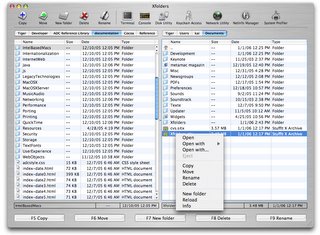
It's not comparable to the wonderful Pathfinder (hey that's shareware, so I can't talk about it here, neither opst a link to it ;), but it's still an early beta and IMO it's worth checking out how its development goes.
And it's only a 640k download.
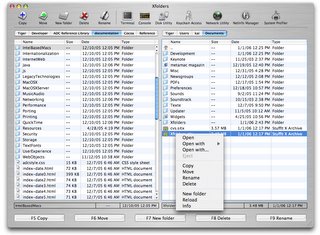
Subscribe to:
Posts (Atom)