Quicksilver is one of the apps I cannot live without (along with PTHPasteboard and Textpander). So, let's go, fellas:
1) Install Quicksilver;
2) Wait 10 minutes or so for it to scan your catalog;
3) Open it using the keyboard shortcut (I use CTRL-Space);
4) Think of the first window as a noun, and the second as a verb. for example, if you type FF and Firefox appears (or if you want Firefox to appear when you type FF, just scroll down the results list and Quicksilver will learn it after you do it one or two times);
5) So, for an app, the second window (verb/action) will show what you can do with it. Naturally the default action will be 'Open' for an application, but you can right click on the second (Action) window and there will be things like 'Show in Finder' and whatnot;
6) If you've allowed QS to scan your address book, the actions will be different, like send mail, show in address book... You can even click the actions window and type 'email' for example, and it will show you some 'hidden' actions (not on the menu) like 'send mail directly' - then a third window will appear, and if you press the dot key you can write what you want and send it without opening your mail program;
7) The dot key is very useful in any window. If you press dot on the first window and type any e-mail address, you can send a mail via the same procedures described in item #6. Or type a URL, you can copy it, open in the browser, well, you get the idea.
This is the type of Application you learn something every day. Sometimes I can't find something using QS (because I didn't set it to scan all my folders) and it takes me some seconds to remember that Spotlight exists.
There are many plugins too - for Cyberduck, Terminal, iTerm, Mail, Automator, iPhoto... Too many to list. And the app's appearance is highly customizable.
I've barely scratched the surface of this app with this post. Take a look at 43 folder's Quicksilver category and you will see what I mean (and keep clicking on 'Previous Posts', there are several pages).
FreewareMac is a weblog that intends to review and comment about the coolest freeware Macintosh apps around. Feel free to post your suggestions in the comments or in the web form.
20060226
SimpsonBot
I'm on a roll today, can't stop blogging ;)
Well, most of you know this widget, but I'm posting this because everybody should have this <l33t mode>'cos itz da w00test widget evarz!!!!</l33t mode>
How SimpsonBot works:
Click on the character's face and you'll get another quote from him. Click on the Simpsons logo and you change the character to get his/her quotes. It's awesome!
There's a Family Guy version on the site too, but I hate Family Guy. I realize you Americans love it, but that may be exactly the reason that I hate it: I find its humour to be too American (not that I'm against people from USA or any other country, I'm just talking about a cartoon, jeez). I am Brazilian, by the way.
Also, get the DashTunes Widget while you're there too. It's a much-improved built-in iTunes controller, allowing you to search songs and rate 'em.
Well, most of you know this widget, but I'm posting this because everybody should have this <l33t mode>'cos itz da w00test widget evarz!!!!</l33t mode>
How SimpsonBot works:
Click on the character's face and you'll get another quote from him. Click on the Simpsons logo and you change the character to get his/her quotes. It's awesome!
There's a Family Guy version on the site too, but I hate Family Guy. I realize you Americans love it, but that may be exactly the reason that I hate it: I find its humour to be too American (not that I'm against people from USA or any other country, I'm just talking about a cartoon, jeez). I am Brazilian, by the way.
Also, get the DashTunes Widget while you're there too. It's a much-improved built-in iTunes controller, allowing you to search songs and rate 'em.
20060225
10 Semi-Obscure Mac Programs You Shouldn't Be Without
Heading East has this interesting list of 10 apps you shoudn't be without. Some of these are shareware though.
Of this list, I love Textpander (I swear, you'll never unisntall this app), Flip4Mac, Growl, Chax and SBook (see descriptions on the link to the post). Instead of JumpCut, I prefer PTHPasteboard (so wonderful, simple and easy to use for multiple clipboards). In the shareware front, I use Saft (It's a great Safari add-on and nothing free comes close to it yet).
Warning: I was going to install AppleJack, listed there, but when reading at the Readme that some Tiger users lost their entire disk because of the app, I gave up.
Of this list, I love Textpander (I swear, you'll never unisntall this app), Flip4Mac, Growl, Chax and SBook (see descriptions on the link to the post). Instead of JumpCut, I prefer PTHPasteboard (so wonderful, simple and easy to use for multiple clipboards). In the shareware front, I use Saft (It's a great Safari add-on and nothing free comes close to it yet).
Warning: I was going to install AppleJack, listed there, but when reading at the Readme that some Tiger users lost their entire disk because of the app, I gave up.
Deactivate your Dashboard
Hate the Dashboard? Prefer Yahoo! Widgets (excellent app by the way, now with a 'Dashboard mode' - press F8 and only your widgets appear onscreen).
So, deactivate it so it won't consume any CPU cycles or memory (it does consume them, even when youdon't open it).
Open Terminal or iTerm and type:
defaults write com.apple.dashboard mcx-disabled -boolean YES
and then:
killall Dock (this reinitilizes your Dock)
To enable the Dashboard back:
defaults write com.apple.dashboard mcx-disabled -boolean NO
killall Dock
So, deactivate it so it won't consume any CPU cycles or memory (it does consume them, even when youdon't open it).
Open Terminal or iTerm and type:
defaults write com.apple.dashboard mcx-disabled -boolean YES
and then:
killall Dock (this reinitilizes your Dock)
To enable the Dashboard back:
defaults write com.apple.dashboard mcx-disabled -boolean NO
killall Dock
Add a Quit Menu to the Finder
Unlike some of you new Mac users might think, the Finder is just another application, it's not like Windoze Explorer.
So, to add a Quit Menu to the Finder (which helps CPU and cleans your Desktop), open Terminal.app (I prefer iTerm - Terminal tab goodness, besides background images, customizable colors and other cool stuff) and then type the following command:
defaults write com.apple.Finder QuitMenuItem 1
You can relaunch the Finder at any time clicking the Dock icon, and quitting Finder doesn't do anything harmful to your system.
So, to add a Quit Menu to the Finder (which helps CPU and cleans your Desktop), open Terminal.app (I prefer iTerm - Terminal tab goodness, besides background images, customizable colors and other cool stuff) and then type the following command:
defaults write com.apple.Finder QuitMenuItem 1
You can relaunch the Finder at any time clicking the Dock icon, and quitting Finder doesn't do anything harmful to your system.
WinOSX Transformation pack
PS: This is for WINDOWS.
WinOSX Transformation Pack makes your Windoze looks just like OS X.
I haven't been able to find any decent screenshot of it, but user feedback (on a Brazilian website I found the proggie) is very positive.
Please submit me a screenshot (800x600 minimum) if you install it.
It requires Windows XP or 2003 and is 30 megabytes in size.
Link for download: WinOSX Transformation Pack
WinOSX Transformation Pack makes your Windoze looks just like OS X.
I haven't been able to find any decent screenshot of it, but user feedback (on a Brazilian website I found the proggie) is very positive.
Please submit me a screenshot (800x600 minimum) if you install it.
It requires Windows XP or 2003 and is 30 megabytes in size.
Link for download: WinOSX Transformation Pack
TapDex - 1-click Adress Book search
TapDex allows you to hit a shortcut (say, F7 in my case) and instantly open a window to search and e-mail your contacts. Nice app.
Check out other Yellowmug's freeware here.
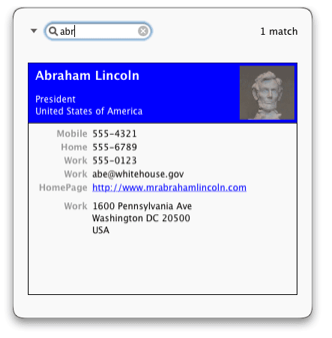
Check out other Yellowmug's freeware here.
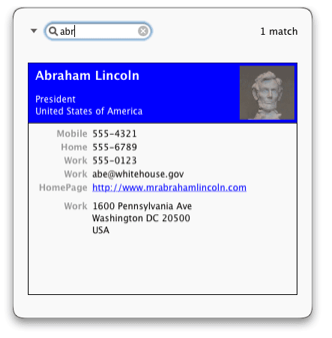
Suggestions, anyone?
I know I am getting some visits in this blog, so it would be great if you could suggest more freeware in the comments. I receive 'em all in my Mail so no comment will be overlooked.
Thanks ;)
Thanks ;)
ClamXav - free virus scanner
ClamXav is a free virus scanner for Mac OS X. It uses the very popular ClamAV open source antivirus engine as a back end.
Why get an antivirus for Mac OS X? Well, viruses for Mac OS X are appearing now, but they shoudn't even concern us Mac users. But you can be still infected if you use a Pc Emulator such as Virtual PC.
And not being infected does not stop you from spreading virus to other Windoze users. I did a scan on my Home directory and found 6 Windows viruses, which of course won't affect me but I may have helped spread it.
The good thing about this app is that it takes little CPU cycles, so you can scan and do other things (even on my olde iMac G3 it does not get in the way). The bad thing is that it's slow as hell to scan files.
Why get an antivirus for Mac OS X? Well, viruses for Mac OS X are appearing now, but they shoudn't even concern us Mac users. But you can be still infected if you use a Pc Emulator such as Virtual PC.
And not being infected does not stop you from spreading virus to other Windoze users. I did a scan on my Home directory and found 6 Windows viruses, which of course won't affect me but I may have helped spread it.
The good thing about this app is that it takes little CPU cycles, so you can scan and do other things (even on my olde iMac G3 it does not get in the way). The bad thing is that it's slow as hell to scan files.
Flock Web Browser
Flock has been improving in each version, and it is way more Mac-like than Firefox (better design and windows open faster, for example), it has integration with the del.icio.us and Shadows services for bookmarks (if you do not know Shadows, check out my Shadows page (with bookmarks imported from delicious), besides a Flickr viewer and uploader built-in and blogging support from the browser.
It's no Speed Freak like Camino, but it supports various Firefox extensions (including the most popular)
It's currently at version 0.5.12, and I still can't use this as my default browser because it locks up frequently (even locks up my OS X!), but it is definitely a browser for us to watch for.
Links:
- Flock official extensions page
- AdminID's collection of Flock extensions
- The ultimate Flock extension list

It's no Speed Freak like Camino, but it supports various Firefox extensions (including the most popular)
It's currently at version 0.5.12, and I still can't use this as my default browser because it locks up frequently (even locks up my OS X!), but it is definitely a browser for us to watch for.
Links:
- Flock official extensions page
- AdminID's collection of Flock extensions
- The ultimate Flock extension list

GIMP - the GNU Image Manipulation Program
If you are thinking of shelling out cash for Photoshop, I beg you: at least, try GIMP, the GNU Image Manipulation Program, first. It's free and has lots of Photoshop resources. It requires Apple's free X11.app to run.
There's even a hacked version, GIMPShop, that changes some of the functions' names and some more things I don't know (see the link) so that it resembles Photoshop even more. Really, give it a try.
Both are free, anyway ;)

There's even a hacked version, GIMPShop, that changes some of the functions' names and some more things I don't know (see the link) so that it resembles Photoshop even more. Really, give it a try.
Both are free, anyway ;)

20060224
Star for iTunes
Check out this nifty little app at this post in TUAW. Sorry, I've been too tired to write a review.
Technorati Tags: itunes, apple, macfreeware, freewaremac, macintosh
Technorati Tags: itunes, apple, macfreeware, freewaremac, macintosh
Ok, better day today. It's a menubar app that allows you to rank your currently playing iTune song.

New Google Dashboard Widgets
Google has just released three Mac Dashboard widgets: Blogger (using it right now BTW), Gmail and Search History.
Get 'em here.
Update: I did not like the Gmail widget, way too big and no collapsing. Same for Search History, but at least this one can be resized considerably.
Get 'em here.
Update: I did not like the Gmail widget, way too big and no collapsing. Same for Search History, but at least this one can be resized considerably.
SurfRabbit - customize sites you visit
SurfRabbit is an awesome plug-in that works with the Safari and Shiira browsers. With this great lil' app, you can customize the web pages you visit by removing elements you don't want, like ads, columns, et cetera.
A picture is the best way to illustrate that, so click below to enlarge a picture of a 'before and after' webpage by SR:
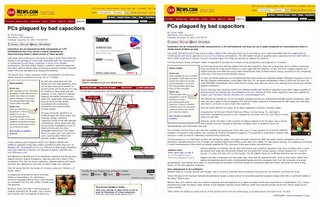
Lovely app, isn't it?
A picture is the best way to illustrate that, so click below to enlarge a picture of a 'before and after' webpage by SR:
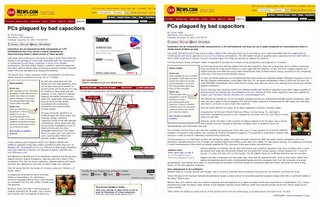
Lovely app, isn't it?
20060223
Kropper: dead simple image editing
 Kropper is a simple utility you can use to crop, resize and save images in jpeg format. It is a handy program particularly useful to people who usually publish webcontent and is not able or do not wish to use complex programs to treat images.
Kropper is a simple utility you can use to crop, resize and save images in jpeg format. It is a handy program particularly useful to people who usually publish webcontent and is not able or do not wish to use complex programs to treat images.PS: Sorry for copying the text from the dev's site, but this is a cool utility that I wanted to show you and I have not slept in 30 hours (reason: my severe case of Atopic Dermatitis / Eczema.
20060222
1001: great desktop flickr client that got me worried.
1001 is the most fully-featured Flickr application on a Mac Desktop, and of course it's free. (If you haven't got a Flickr account, you don't like pictures!).
Download it because it's really worth it. Of course, when you just wanna upload some pics, you're better off with Flickr's own lightweight Uploadr.
But at the same time, it worried me that the later versions of the app, constantly updated, have been released as two separate files. A PPC app and an Intel app. No, the Intel app is not Universal Binary, it won't run on PPCs.
I am worried about this because this may mean that it might be easier, on some cases, to write another version for Macs with Intel processors. If this is true, how long until PPC arcjitecture is completely abandoned?
Most of you remember how quickly Apple stopped caring for Mac OS 9.x, even though OS X was still very imature.
Technorati Tags: macintosh, mac freeware, macintosh freeware, freewaremac, flickr
Download it because it's really worth it. Of course, when you just wanna upload some pics, you're better off with Flickr's own lightweight Uploadr.
But at the same time, it worried me that the later versions of the app, constantly updated, have been released as two separate files. A PPC app and an Intel app. No, the Intel app is not Universal Binary, it won't run on PPCs.
I am worried about this because this may mean that it might be easier, on some cases, to write another version for Macs with Intel processors. If this is true, how long until PPC arcjitecture is completely abandoned?
Most of you remember how quickly Apple stopped caring for Mac OS 9.x, even though OS X was still very imature.
Technorati Tags: macintosh, mac freeware, macintosh freeware, freewaremac, flickr
20060214
UNO and Iridium - unify your Mac's interface
Do you hate brushed metal and all the variations in application interfaces in Mac OS X?
Fix all those interface inconsistencies with UNO, so that all your apps have a clean interface with integrated toolbars.
The best of all is that it comes with its own installer/uninstaller, so no need to use a third party program to install it.
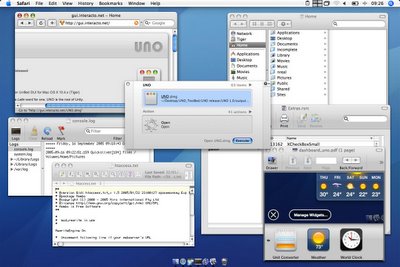
Another option, also available as a standalone installer or as a Themechanger theme, is Iridium. It looks a lot like UNO but for some reason I prefer the former.
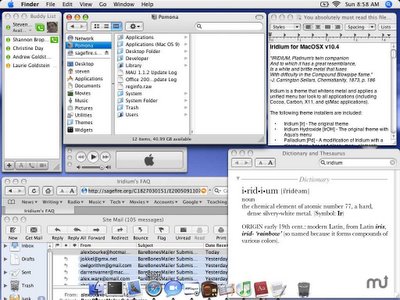
Technorati Tags: macintosh, mac freeware, macintosh freeware, freewaremac, uno, themes, iridium
Fix all those interface inconsistencies with UNO, so that all your apps have a clean interface with integrated toolbars.
The best of all is that it comes with its own installer/uninstaller, so no need to use a third party program to install it.
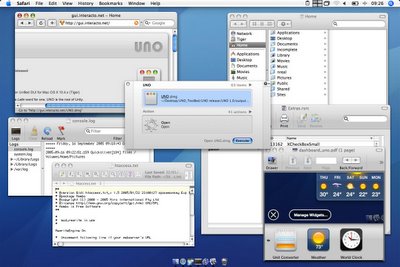
Another option, also available as a standalone installer or as a Themechanger theme, is Iridium. It looks a lot like UNO but for some reason I prefer the former.
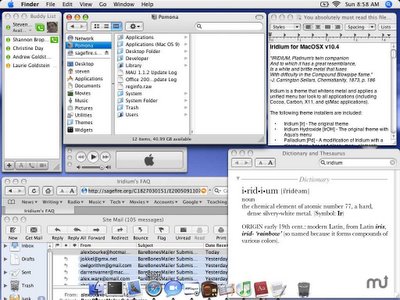
Technorati Tags: macintosh, mac freeware, macintosh freeware, freewaremac, uno, themes, iridium
20060208
Shiira Mini
If you like Dashboard widgets (I don't), the folks responsible for the Shiira Browser have made a widget browser called Shiira Mini. It's kinda cute, a great showoff to your PeeCee friends ;). I would test it if I hadn't disabled my Dashboard.


20060201
Vienna - the best RSS newsreader
Why do I consider Vienna the best RSS reader, though it looks a lot like the popular Netnewswire Lite? For two things:
1) Search Bar (bottom right)
2) Embedded browser so you don't have to open your browser to see those god damned half-assed partial content feeds, you just click 'View Article Page' as shown here (click to enlarge):
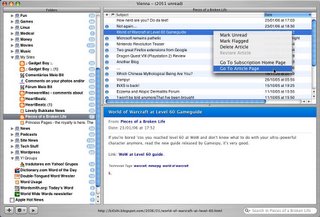
And voilà! You get the article on the same window, something that only the paid version of Netnewswire (what a fuggin' complicated name) offers.

Technorati Tags: vienna, mac freeware, macintosh freeware, freewaremac, rss
1) Search Bar (bottom right)
2) Embedded browser so you don't have to open your browser to see those god damned half-assed partial content feeds, you just click 'View Article Page' as shown here (click to enlarge):
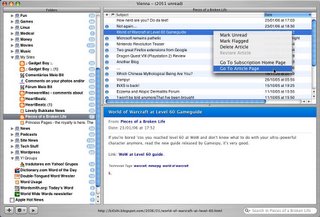
And voilà! You get the article on the same window, something that only the paid version of Netnewswire (what a fuggin' complicated name) offers.

Technorati Tags: vienna, mac freeware, macintosh freeware, freewaremac, rss
Subscribe to:
Comments (Atom)